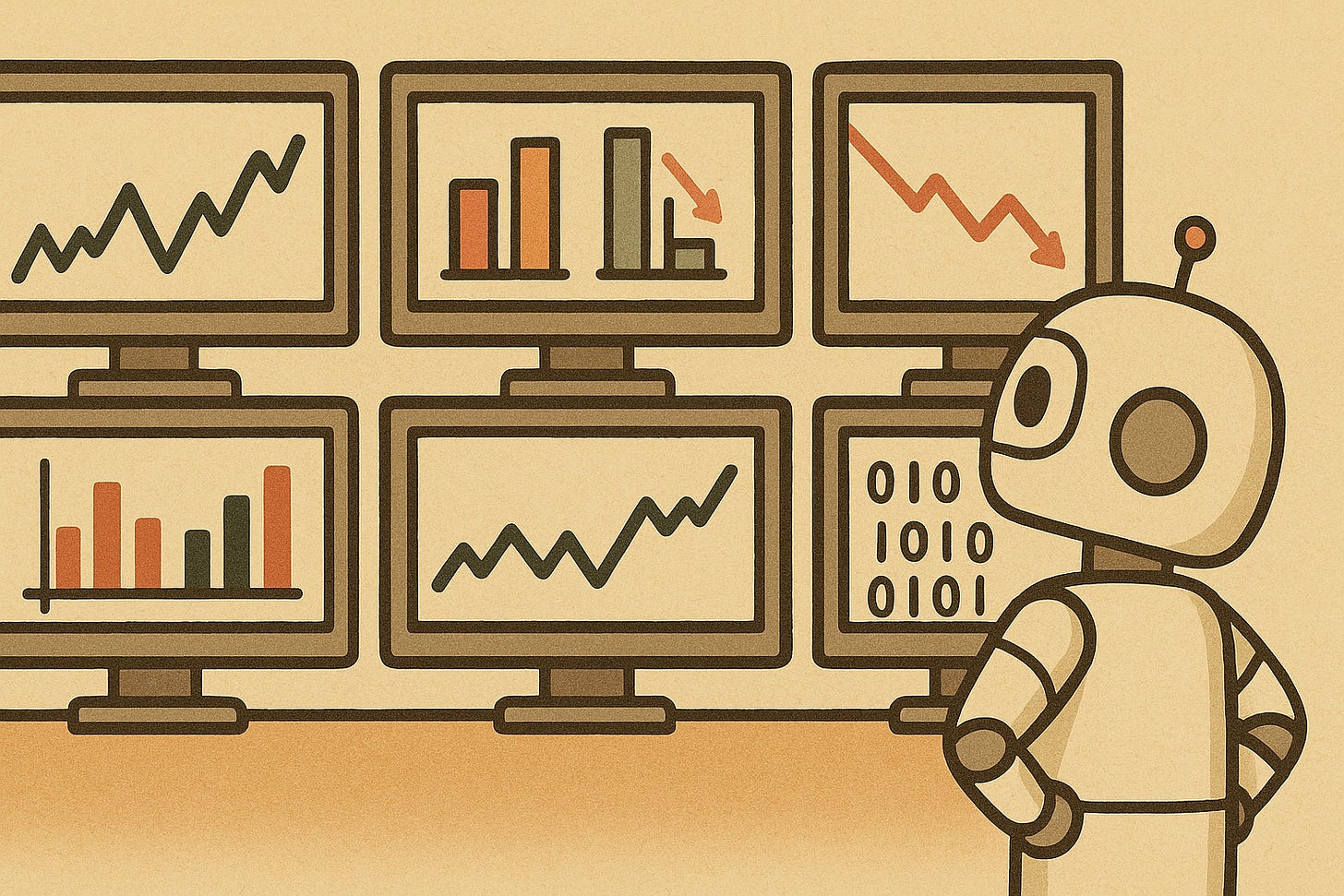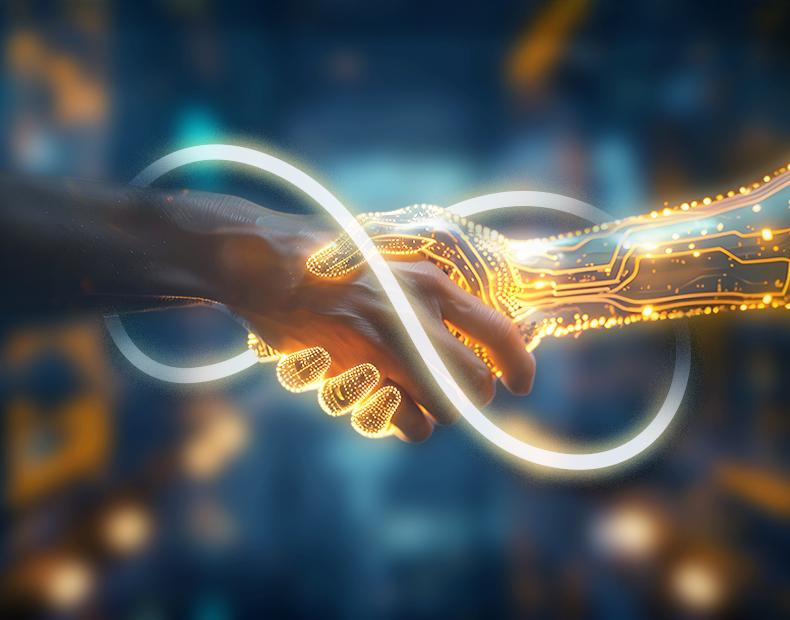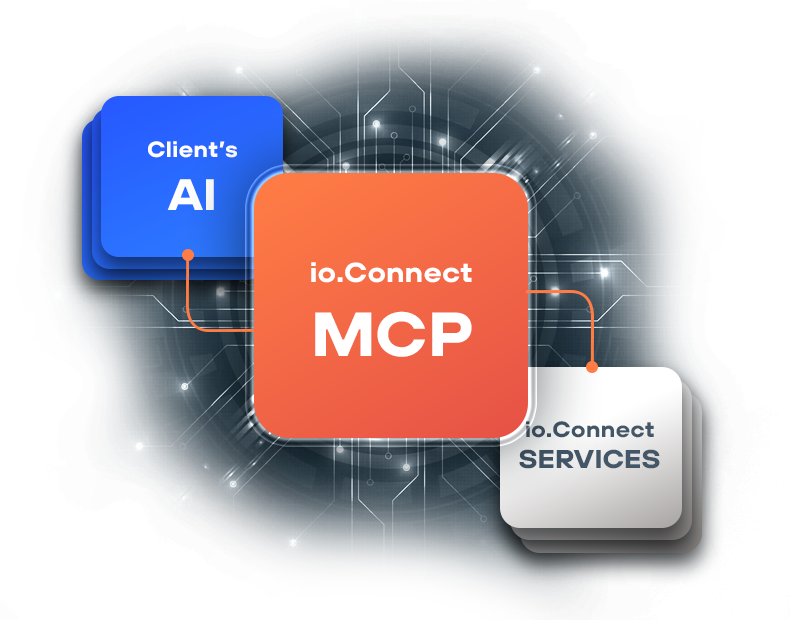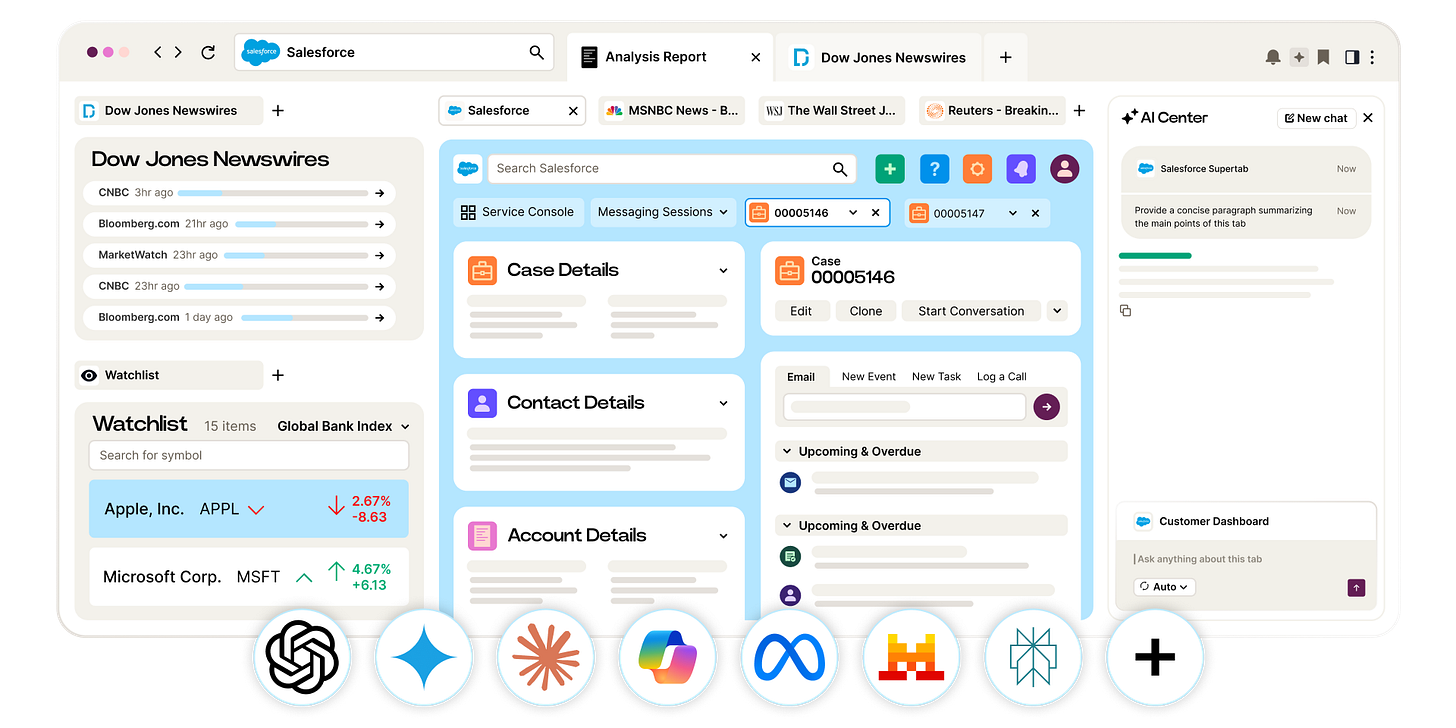AI Interop in 5 Minutes - part 3 - Financial Desktop Interop with AI
FDC3 + AI in Desktop Integration Platforms
This is part 3 of of the AI Interop in 5 Minutes series:
In this article we explore how Financial Desktop Integration Platforms connect their existing ecosystem with AI agents.
Financial Desktop Interop with AI
Several App Suites (think Microsoft or Adobe product suites) provide out-of-the-box rich interoperability between their products.
In Finance, where Trading, Analytics, Research and Reporting systems are developed by different providers, this interoperability is done by external Integration Platform providers like Interop.io, Connectifi, here.io(formerly OpenFin), or Open Source desktop development platforms, like ElectronJS.
FDC3 is the open standard for financial desktop applications interoperate and exchange data with each other.
FDC3 and AI
In an FDC3-enabled environment, there is usually a “Desktop Agent” that orchestrates communication between apps.
A Desktop Agent, confusingly, is not AI Agent,
but a hub service on the desktop that all applications can connect to.
Desktop integration platforms have been offering full support for FDC3 connectivity, for a long time. Recently these platforms have also introduced various solutions to bridge FDC3 and Agentic Ecosystems.
Let’s have a look at the biggest players:
Interop.io ❤️ AI
The flagship product of Interop.io, io.connect is one of the most comprehensive desktop interoperability platforms in Financial Services.
It connects multiple applications - modern web apps, native desktop apps, legacy apps and custom tools into a shared, event-driven environment.
Human-Centered AI
What’s special about Interop.io is that they take a Human-Centered approach.
Traders’ Desktops already host a robust ecosystem of tried-and-tested applications they use every day. Instead of replacing these with standalone AI tools, their goal is to integrate AI into existing workflows through interoperability. This enables firms to adopt AI quickly and safely.
The emphasis is on augmentation rather than full automation, helping humans work more efficiently. While some frameworks focus on autonomous agents, Interop.io prioritizes human-in-the-loop design, aligning better with the realities of regulated, high-stakes environments.
Io.connect provides numerous adapters to create interoperability between desktop applications and AI agents:
10+ Desktop Adapters to connect desktop apps with essential tools, like Bloomberg, Salesforce, Excel or Email.
FDC3 Adapter allows locally deployed apps to exchange context, data and commands in real time
MCP Adapter offers a dedicated MCP Server to bring AI workflows into the existing desktop ecosystem.
Connectifi ❤️ AI
Connectify approaches Desktop integration from a different angle. Rather than providing a local, desktop-first integration experience, it provides a fully featured SaaS Cloud Platform, allowing apps to interoperate even across multiple machines, on Desktop and Mobile.
FDC3: Connectify turns FDC3’s Desktop Agent into a multi-desktop feature, allowing FDC3 messages, intents and contexts to be relayed between Desktop and Mobile platforms.
AI Assistant: The Connectifi Integration Platform ships with a fully featured AI Assistant, allowing clients to create complex AI integration workflows, using FDC3 standards.
Here.io ❤️ AI
Here.io (formerly Openfin) is an enterprise browser designed to enhance productivity and streamline workflows for businesses, particularly in financial services and government sectors. Its Enterprise Browser offers interoperability via Signals and their new AI Center.
Signals: apps can talk to one another using Signals to share context and drive workflow.
Here.io AI Center “makes enterprise AI models easily accessible to employees and embeds them into the workflow to maximise their full potential”.
Here™'s AI Center is a feature within the Here Enterprise Browser that integrates generative AI into enterprise workflows. It provides AI models with the full context of a user's current tasks by accessing application data directly from the browser. This context-aware approach enhances the AI's ability to deliver accurate and relevant responses.
Users can interact with AI Center in two modes:
General mode for standard prompts
Context mode, which includes data from the current browser window.
This integration allows for tasks like content summarisation and analysis within the user's existing workflow, aiming to improve productivity and streamline operations.
W3C Desktop Interop with AI
Some web app workspaces rely solely on W3C standards for interoperability. (More about this here). Some financial workspaces use a combination of BroadcastChannels, MessageChannels and and SharedWorkers to achieve inter-app communication in multi-window apps and PWA-s.
Electron also supports IPC (Inter-Process Communication) for messaging between applications.
W3C ❤️ MCP
All W3C interop mechanisms can be controlled via an MCP server that has access to the running process. A Webdriver MCP can post interop messages on window, broadcast-, or MessageChannels, while an Electron MCP can execute IPC calls.
Possibly the easiest way to connect an agent to a running browser process is via a WebDriver MCP. There are plenty to choose from, depending on your requirements:
Thank you for reading!
It will be interesting to see how AI Interop evolves the Financial Sector over the next few years. As AI agents become a natural part of financial workflows, traders will expect all trading apps to seamlessly connect with their desktop AI.
Thank you for reading this article,
I would love to hear your thoughts in the comments!
🩵